
The work of our service is supported by the following units issued by TVIP S-Box:
v.410
v.412
v.610
v.612
v.615
To be able to view the need to set up your device to work with the portal. To do this, follow a few simple steps below:
Push the button Home , to the left or to the right – go to section Settings and press OK.
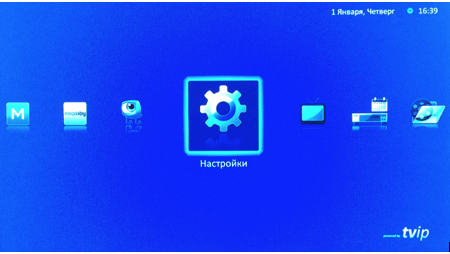
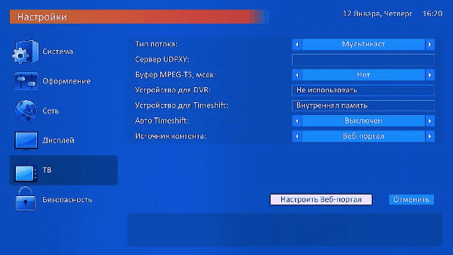
Further, in the left menu, click TV , and then click the right arrow remote area Right. In this menu, you need to in paragraph Content Source arrows choose Web portal, then click on Customize Web Portal “
Select the field URL of the portal.
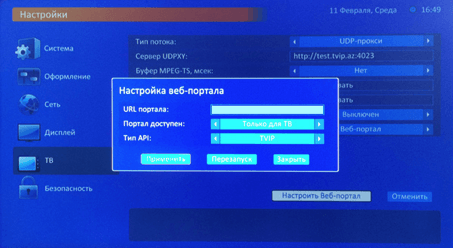
We introduce a link to our portal: http://dev.korona-tv.top and press Enter
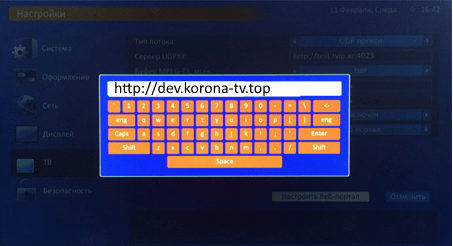
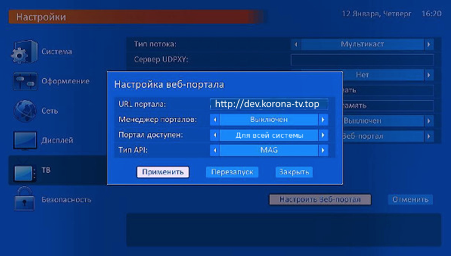
Further, in paragraph portal available must be selected for the entire system , and in paragraph API Type select MAG.
At the end click Apply.
After that starts the download of our IPTV portal.
Setting the set-top box is finished. The next time the portal will be loaded automatically.



